Microsoft announced introduction of Windows Terminal last year. This is now available as preview version on Windows Store. Windows Terminal is one platform to have Windows CMD, Windows PowerShell and Microsoft Azure Cloud Shell so that technology professional gets all these terminals in single platform and use them with ease.
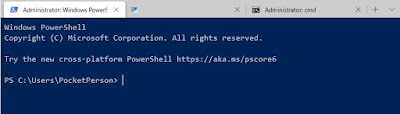
How to get Windows Terminal Preview version-
Open Windows Store(in some company, it may be blocked where you cant install it) and search for Windows Terminal or click the link(https://www.microsoft.com/en-us/p/windows-terminal-preview/9n0dx20hk701#activetab=pivot:overviewtab) to directly launch installation page.
1. Open Windows Store
2. Search for Windows Terminal
3. Windows Terminal (preview version) look like below. Since I already installed it, page shows the state and suggests to launch it.
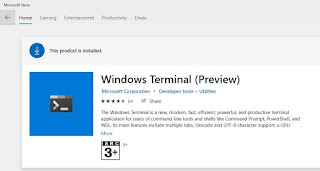
4. Windows Terminal (preview version) looks like below after installation.
5. Azure Cloud Shell requires Azure login and tenant selection for launching it. Windows CMD and Windows Powershell doesnt require any login or condition to launch.
When you try to open Azure shell, it shows below message. Follow the message for launching it.
6. When you open all three terminals, they look like below
Windows Powershell is default terminal and every time you try to open Windows Terminal by clicking + signm it opens Windows Powershell. However you can click down arrow to open other two terminal or you can go to Settings and modify JSON file to make any of these three terminal a default terminal. You can also change the color of these terminals.
For more detail of settings, you can access document here https://aka.ms/terminal-documentation (Github page)
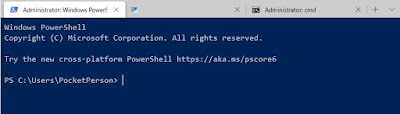
How to get Windows Terminal Preview version-
Open Windows Store(in some company, it may be blocked where you cant install it) and search for Windows Terminal or click the link(https://www.microsoft.com/en-us/p/windows-terminal-preview/9n0dx20hk701#activetab=pivot:overviewtab) to directly launch installation page.
1. Open Windows Store
2. Search for Windows Terminal
3. Windows Terminal (preview version) look like below. Since I already installed it, page shows the state and suggests to launch it.
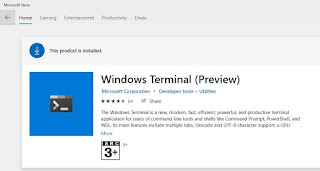
4. Windows Terminal (preview version) looks like below after installation.
5. Azure Cloud Shell requires Azure login and tenant selection for launching it. Windows CMD and Windows Powershell doesnt require any login or condition to launch.
When you try to open Azure shell, it shows below message. Follow the message for launching it.
To sign in, use a web browser to open the page https://microsoft.com/devicelogin and enter the code H84J5ZDZX to authent
This code will expire in 15 minutes.
This code will expire in 15 minutes.
6. When you open all three terminals, they look like below
Windows Powershell is default terminal and every time you try to open Windows Terminal by clicking + signm it opens Windows Powershell. However you can click down arrow to open other two terminal or you can go to Settings and modify JSON file to make any of these three terminal a default terminal. You can also change the color of these terminals.
For more detail of settings, you can access document here https://aka.ms/terminal-documentation (Github page)
Hope you have liked the blog post. It helps SCCM administrators or manager to run scripts or command with ease.Kindly do comment and share it.











0 comments:
Post a Comment