Introduction to Microsoft SCCM 2012
SCCM(System Center Configuration Manager) is Microsoft's software product to manage endpoints(Desktops,Laptops,Tablet,MobilePhones etc.) and widely use by companies from mid size to large enterprises.
Introduction to Microsoft Intune
Intune is Microsoft's MDM(Mobile Device Management) product and its a part of EMS(Enterprise Mobility Suite). Intune can be used as standalone or integrated with SCCM to manage mobile devices.
Introduction to Windows Powershell
Windows Powershell is Microsof't scripting environment comes with Microsoft Operating system. It is widely used scripting language to perform different kind of automation in Windows OS instlaled machines.
Introduction to Microsoft SQL Server
SQL Server is Microsoft Database and widely used a database server in Windows OS installed servers.As a SCCM specialiast, one must know about SQL server from querying database to administration.
Introduction to Windows 10
Windows 10 is Microsoft's latest client operating system and more advance than its previous versions like 8.1,8 and 7. Microsoft introduced lots of features in Windows 10.
Monday, August 31, 2020
What is GRS in Intune ?
Saturday, January 25, 2020
Windows Terminal Preview for SCCM Administrator
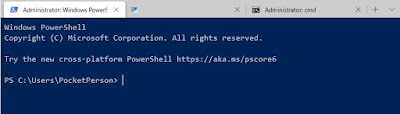
How to get Windows Terminal Preview version-
Open Windows Store(in some company, it may be blocked where you cant install it) and search for Windows Terminal or click the link(https://www.microsoft.com/en-us/p/windows-terminal-preview/9n0dx20hk701#activetab=pivot:overviewtab) to directly launch installation page.
1. Open Windows Store
2. Search for Windows Terminal
3. Windows Terminal (preview version) look like below. Since I already installed it, page shows the state and suggests to launch it.
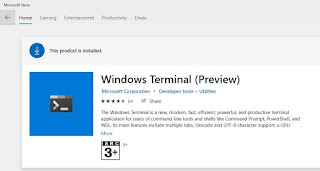
4. Windows Terminal (preview version) looks like below after installation.
5. Azure Cloud Shell requires Azure login and tenant selection for launching it. Windows CMD and Windows Powershell doesnt require any login or condition to launch.
When you try to open Azure shell, it shows below message. Follow the message for launching it.
This code will expire in 15 minutes.
6. When you open all three terminals, they look like below
Windows Powershell is default terminal and every time you try to open Windows Terminal by clicking + signm it opens Windows Powershell. However you can click down arrow to open other two terminal or you can go to Settings and modify JSON file to make any of these three terminal a default terminal. You can also change the color of these terminals.
For more detail of settings, you can access document here https://aka.ms/terminal-documentation (Github page)















