SCCM Admins would have seen file called SKPSWI.DAT file in locations either at Server side or at Client side.
SKPSWI.DAT is used to prevent Software Inventory against a location where it is placed.Full form of SKPSWI is Skip(SKP)SoftWare(SW)Inventory(I).
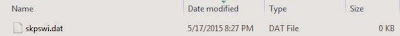
If you have gone through the SCCM client cache folder called 'ccmcache' (located at %windir%\ccmcache), you would have seen the file SKPSWI.DAT. What is the reason of placing the file in cache folder? CCMCACHE folder is the folder used to store all incoming files deploy against a client. So to prevent software inventory to process the inventory againt the cache folder to avoid 'false positive report', the SKPSWI.DAT file is intentionally placed in CCMCACHE folder.
SKPSWI.DAT is used to prevent Software Inventory against a location where it is placed.Full form of SKPSWI is Skip(SKP)SoftWare(SW)Inventory(I).
If you have gone through the SCCM client cache folder called 'ccmcache' (located at %windir%\ccmcache), you would have seen the file SKPSWI.DAT. What is the reason of placing the file in cache folder? CCMCACHE folder is the folder used to store all incoming files deploy against a client. So to prevent software inventory to process the inventory againt the cache folder to avoid 'false positive report', the SKPSWI.DAT file is intentionally placed in CCMCACHE folder.
However you can place the SKPSWI.DAT file in a location intentionally if you dont want SW Inventory(SWI) to happed against that location. For example, if you want to prevent SW inventory against entire 'Windows' folder, then place the file inside 'Windows' folder.
How to create SKPSWI.DAT file.
1. Open Notepad and create an empty file named SKPSWI.DAT.
2. Right click the dat file, go to properties and select 'Hidden' check box.
Thats it. Now you can place this file in a location where you dont want SWI to happen.









Nice.... very informative information.
ReplyDeleteOnline Inventory