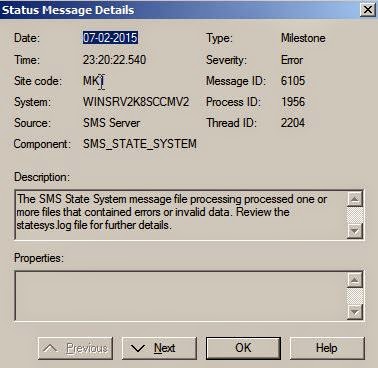Frequently Asked Questions- SCCM FAQ

What is the purpose of extended AD schema?
What are MP, SLP and DP?
Why we are using BITS?
If client is not reporting data/info then which point is falls under?
If we want to advertisement a package in a single client then how do to that?
How to create collections?
What is feature of SCCM 2k7? – Internet based client, OSD and Wake on LAN.
Where the SMS server and client log file will be store?
What is the direct collection membership?
What is the wake on LAN?
What is the pre-requisites of SCCM 2k7?
What is Wake on LAN and how it’s works?
What is OSD? And what are the options available?
What is diff. between WSUS & ITMU?
If pkg is not reaching the secondary server then what could be a issue?
What is NAP?
What are the issue faced while distribute the package from primary server to secondary server?
Which tool are you using to monitor SMS server?
What kind of major issues face on the client side?
What is the different between pkg refresh and update, where the changes will be happen, how the pkg version will be change?
What is the SMS version are you using, ITMU version?
How MP and DP identified client? Is it possible client can send inventory report to server if AD not extended?
When AD extended in the SMS server there are entry will be added in the AD, what is that?
What are the pre-requisites for SMS 2k3 installation?
If DP doesn’t work then where we need to look and which are the log files will you refer?26) How the clients send the info to MP? If it is WMI then which file send the info to WMI?27) What is the procedure to deploy pkg to client and how it works?
Which log file will indicate if SMS client install successfully?
What is the sender address? Classification of sender, if you use Standard sender then why we are using it?
What are the role will you enable in the Central Site?
Different between Primary and Secondary site?
What is the reason we are enabling reporting point in Central Site?
What is the flow of pkg distribution?
Some of the clients are not getting patch installed? What could be a reason and how to find out those clients and troubleshoot?
What are the logs need to look client and server side?
How to client communicate with server?
Through which port client getting download file from server?
How did you know that the particular patch reached client or not?
How many MP and DP can we enable a single site?
When the default profile will be loading in AD user & computers while install SMS? What are the profile names?
Why are we using SQL2005 enterprise edition? What is the advantage of that and there are major changes/ Configuration need to be done during the SQL 2005 installation, what is that?
Scenario: we have a one Forest and two Domain’s, how the SMS communicate with them if so, how to configure in boundaries?
There are 4 methods to view the logs and to do troubleshoot also.
What are the discovery methods available?
What is the default schedule time for AD system discovery method?
Which .exe file will use for SMS client installation?
After SMS client installation, there is a one exe will be running continuously, what is that?
If the client machine not in the domain then how the SMS server communicate and install SMS client?
Scenario: Total hosts: 20001500 clients assigned status is ‘Yes’ and 500 client status is ‘No’ even all the client got installed SMS client. What are the troubleshoot steps to be followed for resolving the issue?
How to know that the particular application is running on client machine?
What are the default collections available in SMS?
Can you tell two resource ids? Resource id, Resource Value, Resource type and system resource.
How to advertisement goes to client?
Which logs should look when communication happen from primary to secondary? Hman.log and hierarchy manager
Site to site communication? Sitecomp.log, hman.log
How will you check client health status?
What are the steps needs to be following if a pkg needs to distribute production environment?
There is a one site and it has 100 clients, needs to be deployed one pkg to 10 clients? How will you create a collection?
There is a pkg and it will be rebooting after install the application. Needs to be suppressing the reboot function in the program?
What kind of client installation method are you using?
We have a 1000 client and 800 clients are installed SMS client, 200 client not installed. What could be a reason? 61) Why we need to extend AD? What is the name of file?
What is SLP, BITS, Difference b/w primary and secondary server, native mode and mixed mode , what is advantage using this
Does internet based client support mixed mode? No64) What is DP and BDP, hw will backup SCCM, difference b/w SMS and SCCM 65) How to configure software metering for particular package?
Deployed one package to 10k client, however 1500 machines got failed, how will troubleshoot?
What are the sites roles configured?
What is desire configure management? Why are we using it?
What are the features avail in SCCM
OSD- how will create a OS
What are the reports will pullout from SCCM
What are the components avail in SCCM
Diff b/w native mode and mixed mode
How will setup new SCCM environment
What is BDP, what are the roles avail in SCCM &their function
What is H/W inventory log file and server log files
Diff b/w ITMU & WSUS
What are the service are running on SCCM server and client –
What is SMS execute
What is SMS_site_component_manager
SMS_site_SQL_backup, SMS_Reporting point, SMS_server_locator_point, SMS_task_sequencer_agent, SMS_agent_host
What are the package can distribute through ITMU or WSUS – all Microsoft package, hot fixes, patch, Service pack
ConfigMgr does not allow for incremental or differential backups and it always adopts a “full backup” approach i.e. it backs up everything that is needed to reinstall a site completely